Free Courses by real estate professionals
For real estate professionals.
Learn how to market without paying
VIdeo Courses:
Once you have this, getting quality leads is simple
Don't let this book destroy your business
Once you have this, getting quality leads is simple
stop working harder, make life effortless
(LIVE) Listing Appointment call
Once you have this, getting quality leads is simple
How we got 3 new Pre-Approved buyers in 47 days.
How we're generating referral quality listing leads online
How we're getting 1-2 new Listings every month
VIdeo Courses:
Once you have this, getting quality leads is simple
Don't let this book destroy your business
Once you have this, getting quality leads is simple
stop working harder, make life effortless
(LIVE) Listing Appointment call
Once you have this, getting quality leads is simple
How we got 3 new Pre-Approved buyers in 47 days.
How we're generating referral quality listing leads online
How we're getting 1-2 new Listings every month
GET OUR 15 CHAPTER BOOK LEAD QUALITY SECRETS HERE:

"The best book right now for online leads..."
How to turn complete strangers into super fans who already know who you are, like you, and trust you enough to list their house after just seeing your videos!
Step-by-Step Written Courses:
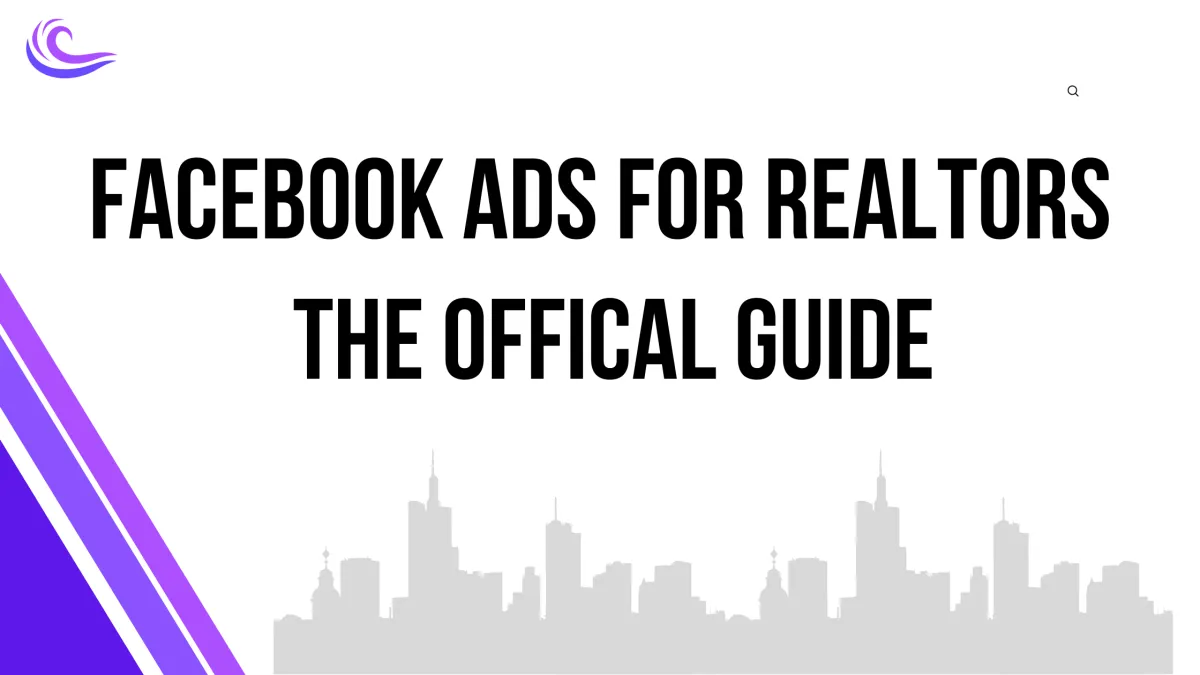
How to Run Facebook ads as a Realtor
“In a world that’s changing really quickly, the only strategy that is guaranteed to fail is not taking risks.”- Mark Zuckerberg (CEO and founder of Facebook)
Introduction: Do Facebook ads work for realtors?
The million dollar question: Do Facebook Ads work? And the anticlimactic answer is... it depends. Yes I know that's a horrible answer BUT let me explain why. Facebook Ads are like most things; a skill. Think of it like this: Why can't a FSBO sell a house for top dollar? Because they lack experience!
If you do your research, test your ad campaigns, test your landing pages, and give it time your facebook ads will start getting you TONS of leads.
SO! In this guide we're going to teach you from start to finish how to run a successful Facebook Ad campaign to get you TONS of Listings, and Buyer leads in 8 simple steps!
This guide is done on a Desktop and we HIGHLY recommend you do it there too~
1. Setting up your Facebook Business Manager:
Start by visiting business.facebook.com and hit the "Create Account" button. You'll need your personal Facebook account, so log in or create one if you don't have it yet. Once you're in, fill in your business name, email address, and other details to create your Business Manager account. Now add your Facebook Business Page, either by selecting an existing one or crafting a brand new page.
Once you've made you page you'll need to verify your business account by uploading a valid form of ID, an EIN and your business (or personal address). And don't worry none of this is public it's just so Facebook knows your not a robot.
ALSO Facebook will cap your ad spend (the amount you can spend on your ads) if you don't verify your account.
2. Setting up a new Facebook Ad Account
Once you've set up your Business manager and you're in your Account, click on the menu in the top left corner and select "Ad Accounts" under "Assets." Hit the "+ Add" button to create your ad account. Choose the "Create a new ad account" option, and voilà, we're on our way!
Fill in the essential details for your ad account, like the account name, timezone, and currency. Accuracy matters, so make sure everything's spot on. Next, set up your payment method by adding your credit card or other preferred options.
ALSO it's SUPER important that you have your account verified... or you again won't be able to spend more than $5/day (which is important)
3. Setting up your first campaign
Now that you're in the Ads Manager it can look SUPER confusing.
The first step is clicking "New Campaign" In your Ads Manager:
Then a Pop up will appear that looks like this:

You'll want to chose leads so you'll be able to use Instant forms!
Once you do that you'll have a new campaign on your screen click "edit".
You'll be taken to the campaign editor and see Three new things....
So let me explain the hierarchy of Facebook ad campaigns.
You have three things: Campaigns, Ad sets, and Ads:
Campaigns- Inside Campaigns are your Ad sets. Think of a Campaign as a big box that has a bunch of Jars in them. And in each Jar is a different kind of candy. In this analogy the Campaign is a Box. Ad sets are the Jars, and the candy is the Ads.
In the campaign you can control your entire campaigns budget and claim special ad category's.
You'll see them at the top of you campaign.
Ad sets- Your Ads set is where you can manage your ads targeting.
You can target different Zip codes, adset budget, and more importantly INTERESTS (but we'll get into that later)
For leads you'll want to select Instant forms in the Conversion section.
Ads- Your ad is the pictures, or videos that you'll use for your post on Facebook/Instagram.
Here you'll edit your ads Headline, Description, Call to action, and you Facebook Lead form.
4. Having the best Campaign Settings
As a beginner I will always recommend turning on a campaign budget.
The best budget is $50/day BUT you can get results with as low as $20 a day. If you can't afford that then I wouldn't bother with running ads.
Facebook ads are rewarded based on their quality, and their budget. More budget with a good ad= more leads for CHEAPER.
If you spend $50/day you will get cheaper leads than $20 a day... and not to mention MORE leads.
You will also need to claim the Housing and potentially Credit special ad category at the top of the page.
5. Best Ad set Settings (The meat and potatoes)
The first thing we will do for ad sets is select instant forms in the conversion section. This is where we will build the form to capture the leads contact information like: Name, Email, Phone. You can also ad in custom question like what there looking for, when they're looking to buy or sell...etc.

For your Ad set we will be focusing mainly on two things: Interests and Location.
Since you have to claim Housing and Credit to be compliant with Facebook ads Terms you can target in a 15 mile radius of any specific point. So we'll be targeting specific zip codes (and within 15 miles of it).
The next thing you'll target is your interests. This is what Facebook has found the user (aka your new lead) to be interested in. Each adset will target a new interest and the same area. So if you're targeting a new location, you'll want to make an entirely separate campaign.
You will make 5-10 adsets that each have their own interests. Interest could be: Zillow, Realtor, Realtor.com, FHA Loan, Home....etc.

6. Creating the best Ads
Once you have your adset built out you'll now be creating ads. The first thing you'll do at the top of the page is select the page you want to run the ads off of. This can be a personal or business page. If you don't have any pages connected to you account you can use this guide to get there: https://www.facebook.com/business/help/720478807965744?id=420299598837059
After you've selected your page you'll want to scroll down to a section that looks like this:

You'll then click "Add Media" to upload your chosen picture or video.
And then proceed to fill out the info.
You ad will preview on the right of your screen so you can see the info.
Once you've made one ad, then you'll want to make 2-3 more using different pictures but the same descriptions, headlines, and call to actions!
Then you'll scroll down to a section that looks like this:

This is where you will build the form your clients will see when they click on the call to action button on the bottom of your post.
Once you click "Create form" this page will pop up:

We recommend you use the MORE VOLUME form type. The higher Intent just let's you add custom question like we stated above:"When are you moving" etc..
Write a quick intro, add questions asking for their contact information, first name last name, etc..
add a privacy policy page (if you're taking them off facebook onto your own website).
And then give them a thank you message in the "message for leads".
The leads that do come through will need to be integrated with a CRM so you can receive them. OR you'll have to download the CSV file as a list every day (and that's super confusing)
7. Ad Strategy (The good stuff)
This is a DIY guide for facebook ads. Giving you the pictures and videos we use, or the copy we use won't help you. It'll just create a bunch of clones and make out clients ad accounts suffer and lose money. SO we will teach you HOW to run ads to you can develop your own unique strategy.
The Scientific Method
The one thing you can do to make a winning ad campaign is TESTING!
In the adset section we have you create 5-10 adsets all with different interests but the same location
and in the ads section we have you create 3-4 different images/ videos but keep the same text for each ad.
This is because we're testing one variable at a time. If we do this enough times changing one thing at a time. Like the headline, or the picture, or the interest. THEN we will find a combination that works!
And from there you have your own secret ad strategy that.
8. The CONS of Facebook Ads
Now you might be thinking "testing all of these ad sets at $20-$50 a day seems like a ton of money to waste on ads that don't convert"... and you'd be absolutely right! If you want to fix your toilet and do it yourself it might end up costing you more than hiring a plumber AND you'll still do a worse job (unless your secretly also a plumber).
So obviously if you are a DIY'er and don't have the cash to fork over to an agency BUT also don't want to waste a ton of money on facebook ad's we have good news for you!
We're rolling out our new Program... The DIY'er. For agent's who just want to learn how to do things on your own. Here we equip you with the tools, like a CRM which you'll need to receive leads, a website builder with templates that actually convert (with a privacy policy). AND proven ad templates, AND targeting so you won't have to waste ANY money on the testing phase!
We also give access to our Agent Influencer academy where we teach you how to get FREE traffic and eventually how to start getting PAID for posting rather than PAYING to post.
If you're interested then you can just follow this link for more info, and to schedule a call ⤵️
For more info on how we can help you visit: https://prospectflo.com/the-diyer
Where the Leads feel like Referals.
Want to find out how?
This website is operated and maintained by PHM Group LLC and Patrick Minardi. Use of the website is governed by its Terms Of Service and Privacy Policy.
PHM Group LLC is a sales training and marketing company. We do not sell a business opportunity, “get rich quick” program or money-making system. We believe, with marketing, individuals can increase their likelihood to achieve a a more profitable business, but we do not guarantee success in our training, or marketing . We do not make earnings claims, efforts claims, or claims that our training or marketing efforts will make you any money. All material is intellectual property and protected by copyright. Any duplication, reproduction, or distribution is strictly prohibited. Please see our Full Refund Policy for important details.
Investing of any kind carries risk and it is possible to lose some or all of your money. The training and marketing assets provided is general in nature, and some strategies may not be appropriate for all individuals or all situations. We make no representation regarding the likelihood or probability that any actual or hypothetical investment will achieve a particular outcome or perform in any predictable manner.
Statements and depictions are the opinions, findings, or experiences of individuals who generally have purchased education, training, and marketing services. Results vary, are not typical, and rely on individual effort, time, and skill, as well as unknown conditions and other factors. We do not measure earnings or financial performance. Instead, we track completed transactions and satisfaction of services by voluntary surveys. You should not, however, equate reported sales transactions with financially successful transactions. Further, many customers do not continue with the program, do not apply what they learn, or do attempt to apply what they learn but nonetheless have difficulty in making sales successful for them.
The Company may link to content or refer to content and/or services created by or provided by third parties that are not affiliated with the Company. The Company is not responsible for such content and does not endorse or approve it. The Company may provide services by or refer you to third-party businesses. Some of these businesses have common interest and ownership with the Company. The Company may link to content or refer to content and/or services created by or provided by third parties that are not affiliated with the Company. The Company is not responsible for such content and does not endorse or approve it. The Company may provide services by or refer you to third-party businesses. Some of these businesses have common interest and ownership with the Company.
This site is not a part of the YouTube, Bing Google or Facebook website; Google Inc, Microsoft INC or Meta Inc. Additionally, This site is NOT endorsed by YouTube, Google, Bing or Facebook in any way. FACEBOOK is a trademark of FACEBOOK, Inc. YOUTUBE is a trademark of GOOGLE Inc. BING is a trademark of MICROSOFT Inc.
Address: 1400 Laurel Crossing Pkwy NE #2119
© Copyright Prospectflo. 2024 | All Rights Reserved